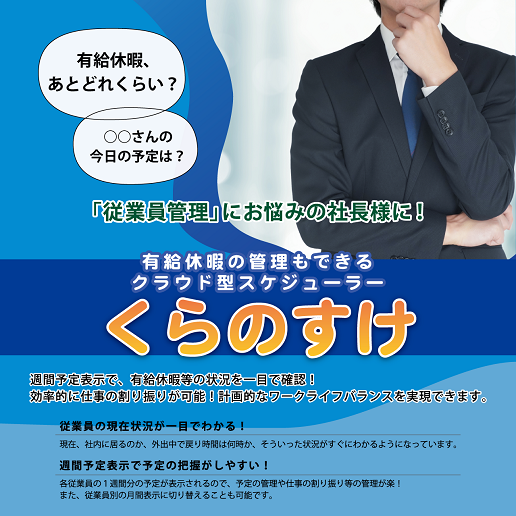- Android
-
 2012-12-19
2012-12-19
Androidで、Zip形式の圧縮ファイルを解凍します。
インポート
import java.io.File; import java.io.FileInputStream; import java.io.FileNotFoundException; import java.io.BufferedOutputStream; import java.util.zip.ZipEntry; import java.util.zip.ZipInputStream;
必要な変数の宣言
ZipInputStream in = null; String zipPath = null; ZipEntry zipEntry; int data; String file_name;
6,578 views