- IT総合
-
 2022-06-20 - 更新:2022-06-26
2022-06-20 - 更新:2022-06-26
VSCodeを使ってローカルリポジトリとGitHubのリモートリポジトリを連携させる方法
まずはGitHubにログインして新しいリポジトリを作成しましょう。
新しいリポジトリを作成したときに表示されるコマンドでの公式のやり方を参考にします。
リポジトリを何の設定もせずに作成したときに以下のような連携方法が表示されます。
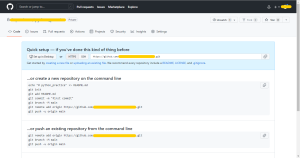
…or create a new repository on the command line
echo "# python_practice" >> README.md git init git add README.md git commit -m "first commit" git branch -M main git remote add origin https://github.com/ユーザー名/リポジトリ名.git git push -u origin main
…or push an existing repository from the command line
git remote add origin https://github.com/ユーザー名/リポジトリ名.git git branch -M main git push -u origin main
前者の方法はローカルリポジトリが未作成の場合の方法です。
今回はローカルリポジトリは作成済のものとして後者の方法で進めていきます。
続きを読む…»
1,138 views




