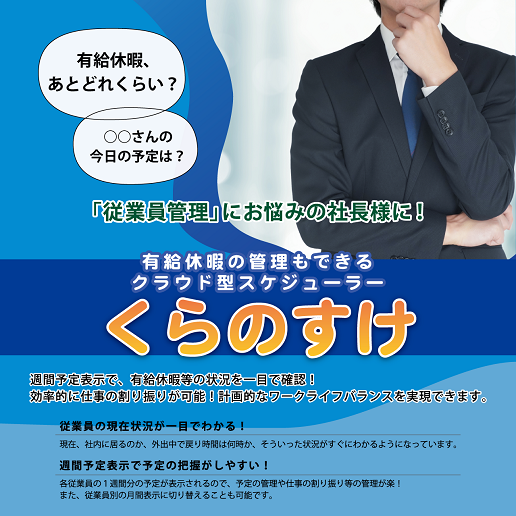- Windows
-
 2008-05-13 - 更新:2012-03-23
2008-05-13 - 更新:2012-03-23
コマンドプロンプトで
c:\> ipconfig /flushdns
を実行
Windows IP Configuration Successfully flushed the DNS Resolver Cache.
と表示されればOK
2,331 views